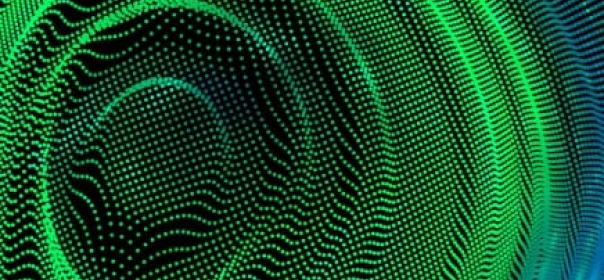30 May 2017
A Guide to Managing Finite State Machine Using Django FSM


Nagesh Dhope
#Django | 5 Min Read
Imagine an application like JIRA with complex workflow. Building such application needs a support for managing finite state machine.Well, if you are building your application with Django, Django FSM provides you out of the box support for managing finite state machine.
Let’s assume that our application has the following workflow for a Task.
The basic model for a Task is as follows:
The basic model for a Task is as follows:
from django.db import models
class Task(models.Model):
title = models.CharField(max_length=100, null=False)
description = models.TextField()
Installation Process
$ pip install django-fsm
$ pip install -e git://github.com/kmmbvnr/django-fsm.git#egg=django-fsm
Define States and State Field in Model
You have to define an FSMState field. On this field, Django FSM will perform transitions.
Define these using FSMField.
from django.db import models
from django_fsm import FSMField
class Task(models.Model):
title = models.CharField(max_length=100, null=False)
description = models.TextField()
state = FSMField()
from django.db import models
from django_fsm import FSMField
STATES = ('Open', 'In Progress', 'Resolved', 'Re Opened', 'Closed')
STATES = list(zip(STATES, STATES))
class Task(models.Model):
title = models.CharField(max_length=100, null=False)
description = models.TextField()
state = FSMField(default=STATES[0], choices=STATES)
Creating Transitions
Django FSM provides a decorator called transition. Once you decorate the model method with transition decorator, you can call the model method to perform transition on each object of a model.
from django.db import models
from django_fsm import FSMField, transition
STATES = ('Open', 'In Progress', 'Resolved', 'Re Opened', 'Closed')
STATES = list(zip(STATES, STATES))
class Task(models.Model):
...
state = FSMField(default=STATES[0], choices=STATES)
@transition(field=state, source=['Open', 'Re Opened'], target='In Progress')
def start(self):
"""
This method will contain the action that needs to be taken once the
state is changed. Such as notifying Users.
"""
pass
@transition(field=state, source='In Progress', target='Resolved')
def resolve(self):
"""
This method will contain the action that needs to be taken once the
state is changed. Such as notifying Users
"""
pass
Changing State of Object
To change the state of an object, call the model method which is decorated with transition decorator.
task = Task.objects.get(pk=task_id)
task.start()
task.save()
Adding Conditions on Transitions
There might be situations wherein you want a check of the certain condition prior to performing the transition. You do so in Django FSM using Conditions parameter of transition decorator. Conditions must be a list of functions taking one argument(model instance). The function/method must return,True or False.
A conditioning method can be a normal python function.
def can_close(instance):
""" Return True or False, depending upon some condition """
pass
def can_close(self):
""" Return True or False, depending upon some conditions """
pass
@transition(field=state, source='Resolved', target='Closed', conditions=[can_close])
def close(self):
""" This method will contain the action that needs to be taken once the state is changed. """
pass
Handling Exception in Transition Method
Django FSM provides a way to set a fall-back state in case transition method raises an exception.
@transition(field=state, source='Resolved', target='Closed', on_error='failed')
def close(self):
""" Some exception could happen here """
pass
Permission-Based Transition
Transition decorator has permission parameter that can be used to check permission prior to transition taking place. Permission accepts a permission string, or callable that expects instance and user arguments and returns True if the user can perform the transition.
@transition(field=state, source='Resolved', target='Closed', permission='myapp.can_change_task')
def close(self):
""" This method will contain the action that needs to be taken once state is changed. """
pass
@transition(field=state, source='Resolved', target='Closed',
permission=lambda instance, user: not user.has_perm('myapp.can_change_task'))
def close(self):
""" This method will contain the action that needs to be taken once the state is changed. """
pass
from django_fsm import has_transition_perm
def publish_view(request, task_id):
task = get_object_or_404(Task, pk=task_id)
if not has_transition_perm(task.close, request.user):
raise PermissionDenied
task.close()
State Transition Diagram
You can generate a state transition diagram based on transition methods.
You need the pip install graphviz>=0.4library and add django_fsm to your INSTALLED_APPS
$ ./manage.py graph_transitions -o task_transitions.png myapp.Task
Summary
Django FSM has everything that you need to manage finite state machine in your application. In addition to this if want to perform transitions from admin site use Django-FSM-admin. Also, you can maintain transition logs using Django-FSM-log.